Why Photographers Should Use Squarespace (Version 7.0)
Heads up: I use affiliate links for my fave products. If you click and purchase, I may receive a small commission at no extra cost to you.
Are you a photographer?
It's such an amazing skill to have and I really admire the way some people can tell an entire story with a photograph.
HIT PLAY OR READ THE POST BELOW:
VIDEO TRANSCRIPT:
The question I get asked a lot is, should photographers use Squarespace?
In this video, I'm going to share with you all of the reasons why I think that you should use Squarespace for your photography website.
If you’re new here, I’m Louise of Louisehenry.com (formerly Solopreneursidekick). I’m a Squarespace authorized trainer, and I’ve helped hundreds of online entrepreneurs, just like you, create a client-winning Squarespace website - with zero tech stress. On this channel, I talk about Squarespace, tech, and entrepreneurship, so if those are topics you’re interested in, definitely hit Subscribe, and hit that little Bell icon so that you get notified every time I post a new video.
Make sure that you stay until the end of this video because I’m going to share with you a bonus tip for how you can get more traffic to your photography website, and how you can save on your Squarespace plan as well.
Let’s dive into the reasons why I recommend that photographers use Squarespace.
#1 – Take Control of Your Website
The first reason to use Squarespace for your photography website is that you get to take control of your online presence. You’re going to be able to create, edit and update your website yourself, without having to spend years becoming a web designer.
#2 – Create a Gorgeous, Professional Website
The next reason to use Squarespace for your photography website is because you can create a gorgeous, professional website, which is very important when it comes to booking clients. Squarespace comes equipped with tons of high-quality, modern and professional templates that you can use as a starting point for your website.
So I wanted to show you a few examples of Squarespace websites created by other photographers so that you can get inspired and see what type of website that you could create.
GILLIAN GILLESPIE
I really love her Home page here. You can very easily split your website into categories based on the photography types that you do. And then, of course, you can show off your work really nicely.
ELLEN & ANDY
Ellen & Andy’s website is really nice and simple. It's minimal with a few details to make it look more unique.
KANDACE GONZALEZ
I really like what she's done here.
These are just a few examples of what you can do with Squarespace. You can really customize it a lot and make it your own.
#3 – Equipped for Business
My next reason to use Squarespace for your photography website is that Squarespace is equipped for business purposes. You are going to be amazed how much you can do within this one system. For example, you can accept payments, you can share your photos on a blog, you can have people automatically schedule appointment with you, you can set up funnels, and you can also set up private pages for clients – plus way more than this…
If you want to create a successful photography business, I would highly recommend that you use Squarespace for your website.
#4 – Tons of Options
The next reason to use Squarespace for your photography website is that you have so many different ways that you could display all of your gorgeous images, and that’s what I’m going to show you now. You can create full-width banners, gallery grids, slideshows, and so much more.
As I said, I was going to give you a bonus tip to drive more traffic to your photography website. As a photographer, Pinterest is going to be huge for your online marketing success. In Squarespace, you can simply turn on Pinterest Save Buttons, which is going to allow anyone who is on your photography website to click on that little button and share your images to Pinterest.
To do this, all you need to do is click on Marketing, and then scroll down to Pinterest Save Buttons. Click on that, and you’ll see that it’s currently Disabled, so change this to Enabled. You can enable it for either just your blogs or for all of the pages on your website. I’m just going to go ahead and choose Enable for Blogs. Then you’ll see that you have some choices in terms of appearance. For example, I can change the shape to a circle, and I can change the size to large.
I’m going to save that, and now, if I were to go to Gill’s blog and hover over the image, that little Pin icon is going to appear:
To share this on Pinterest, all I need to do is click on that, and then select the board that I want to pin it too. So, this is really great for getting more shares and traffic back to your photography website.
So those are just some of the many reasons why I think photographers should use Squarespace for their website.
Now I would love to hear from you. Let me know below what type of photography you do, and if you will be using Squarespace for your website. If you are, you are definitely going to want to sign up for a free trial of my Squarespace online course. It’s called Website That Wows, and makes the entire process of creating an amazing, client-winning website super easy - and ensures that your website won’t look DIY. Definitely click the link in the description below to sign up for that.
If you liked this video, let me know by giving it a thumbs up, share it out with your other photographer friends, and don’t forget to hit Subscribe. Thanks for watching, and I’ll see you soon with another video.



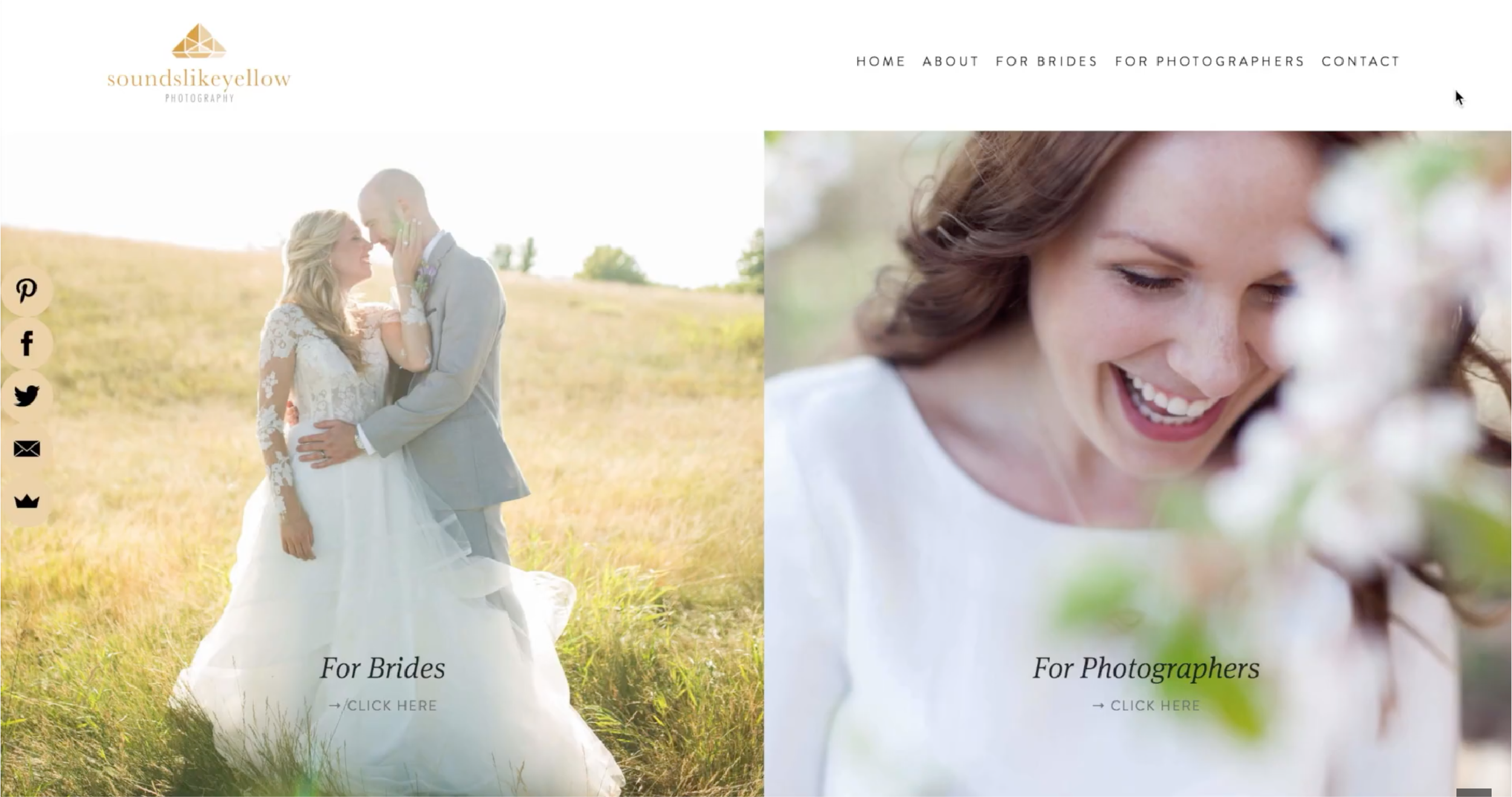







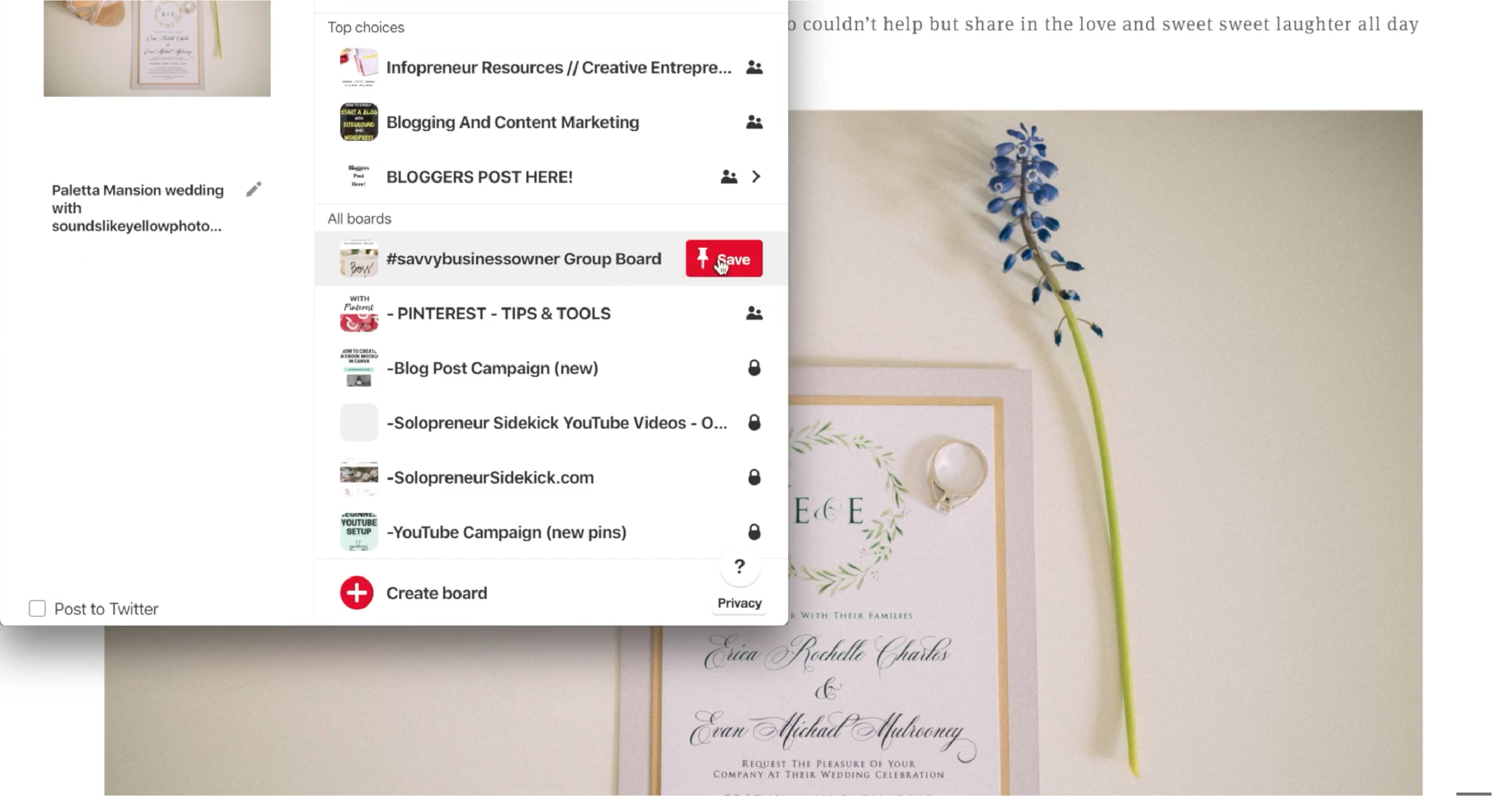




![8 Simple Productivity Habits 🍃 [Working From Home Tips]](https://images.squarespace-cdn.com/content/v1/5696066f1115e0e4e3059106/1754827471549-ZKNAPAMQKEENQ4EBZ8IG/simple-productivity-habits-thumbnail.jpg)



![Kajabi Review 2025 - What You Need to Know Before You Buy! [Kajabi Pros & Cons]](https://images.squarespace-cdn.com/content/v1/5696066f1115e0e4e3059106/1747073445742-LIZROCCY37VZHY8DRA4K/Kajabi-review-2025-thumbnail.png)

In this video, I’ll show you step-by-step how to capture emails directly inside Instagram DMs using Manychat - no landing page required 🤯