Grow Your Email List on Instagram (No Landing Page Required! ❌) - Manychat Tutorial
Heads up: I use affiliate links for my fave products. If you click and purchase, I may receive a small commission at no extra cost to you.
In this video, I’ll show you step-by-step how to capture emails directly inside Instagram DMs using Manychat - no landing page required 🤯
🎁 Special offer: Try Manychat Pro FREE for 30 days when you use my code LOUISEHENRY.
You’ll learn how to:
✅ Set up a freebie people can grab via DM
✅ Automate email collection inside Instagram
✅ Connect Manychat to your email marketing platform (natively or with Zapier)
✅ Get more sign-ups without the tech headaches of traditional landing pages
Thank you to Manychat for sponsoring this video! 💛
Hit play or read the post below:
Building your email list is one of the most important things you can do for your business. Unlike social media, you own your list – it’s how you build real relationships, stay top of mind, and make consistent sales.
Traditionally, the only way to collect emails was by creating landing pages and forms, then wiring everything up to your email marketing platform. That works, but it takes time, tech, and can feel overwhelming.
Good news: you don’t need any of that anymore. You can capture emails right inside your Instagram DMs.
The Instagram DM Method (no landing page required)
Here’s the flow: you post a Reel and say, “DM me the word freebie and I’ll send you my free checklist.” They message you, your automation kicks in, and their email is collected automatically. Keeping the entire process inside Instagram removes friction – which means way more sign-ups.
Below I’ll walk you through exactly how to set this up, step by step.
Step 1 – Decide what you’ll give away for free
Before you touch any tech, choose your freebie. It could be a guide, checklist, training, template – anything valuable that’s simple, useful, and quick to consume.
Need ideas fast? I have a video on creating “fast freebies” where I demo different types you can make in just a few hours. Click here to watch it.
Step 2 – Create your free Manychat account & connect Instagram
Create a free Manychat account. Manychat helps you automate on Instagram and saves a ton of time – they’re also the sponsor of this tutorial. You can get 30 days of Manychat Pro free with my code LOUISEHENRY.
Inside Manychat:
Go to Settings → Channels
Connect your Instagram account
This allows Manychat to automate DMs whenever someone uses a keyword you set up. For example: “Want my free checklist? DM me the word checklist.” When that keyword arrives, your automation runs.
Step 3 – Build your Manychat automation
Manychat has a prebuilt template for growing your email list.
1. Load the template
Go to Automation → New automation
Search “email”
Choose the template to grow your email list and click Set up template
2. Set your triggers
The default starting trigger is “when a user sends you a message.” Keep that.
Also add “when someone comments on your post or Reel.”
I recommend setting this to All posts/Reels so you can reuse the automation on future content.
3. Choose a smart keyword
Avoid generic keywords like “freebie” or “checklist” – you’ll likely create more freebies later and don’t want collisions. Use something specific, e.g. if your freebie is “70 Hooks for Instagram,” use IG70 (and add a variant with a space, e.g. “IG 70”). Manychat keywords aren’t case-sensitive.
4. Customize auto-replies on comments
Manychat auto-generates public replies under the user’s comment. Use those, regenerate, or write your own. Rename this trigger block to your keyword (e.g., IG70) for clarity.
5. Add a confirmation message (for comment flows)
Because comment triggers start in comments, add a quick confirmation DM:
Instagram → Send message
Text: “Just confirming you want me to send you the free 70 Hooks for IG.”
Change “within 24-hour window” to “as comment reply.”
Add a Yes button (I like to include a ✅).
When Yes is tapped, connect it to the next Send message step.
6. Collect the email (and first name, optional)
In the next message, ask for the email: “Awesome! Please leave your email below.”
Make sure the input type is Email (the template already does this).
Optional: also ask for First name (Data collection → change contact’s reply to First name).
If they don’t respond with an email, customize the automatic follow-up nudge:
“Hi! If you’re still interested in your free IG hooks, please leave your email below.”
7. Deliver the freebie
Final message: personalize with the user’s first name:
“Awesome, {first_name}! You’re all set – click below to grab your IG hooks.”
Add a button with a Website URL that links directly to the file. This can be a page on your site or a Google Drive link.
8. Set live and test
Click Set live, then test from another account: comment your keyword (IG70), tap Yes, submit email (and first name), then tap the download button to confirm the link works.
Step 4 – Send the email to your email platform (integrations or Zapier)
You want every email captured in Instagram to automatically land on your email list so they receive your newsletters and sequences.
Option A: Direct integrations
Manychat connects directly with tools like Kit (formerly ConvertKit), ActiveCampaign, Mailchimp, Flodesk, and more.
Go to Settings → Integrations
Connect your platform to bring over the email addresses you collect
Option B: Zapier (if your platform isn’t listed)
Zapier lets you send data from Manychat to almost anything.
Example setup:
In Zapier, create a Zap.
Trigger app: Manychat
Event: New or Updated Custom Field
Choose Email as the field
Action app: your email platform
In my demo, I used Kartra with the action Create new lead
Map User Email from Manychat to your platform’s email field
Also map First name if you collected it
Pro tip: add a second action to apply a tag for this specific freebie (e.g., “Lead source: IG70”) so you always know where the subscriber came from.
Wrap-up & special Manychat offer
That’s exactly how to grow your email list directly from Instagram DMs using Manychat – no landing page required.
Huge thank you to Manychat for sponsoring this tutorial. Use the link in the description and my code to get 30 days of Manychat Pro free so you can set this up for your business today.
If you found this helpful, hit like and subscribe – I’ll be sharing more strategies to help you grow your online business. When you’ve set this up (or if you have questions), drop a comment and let me know. See you in the next one!

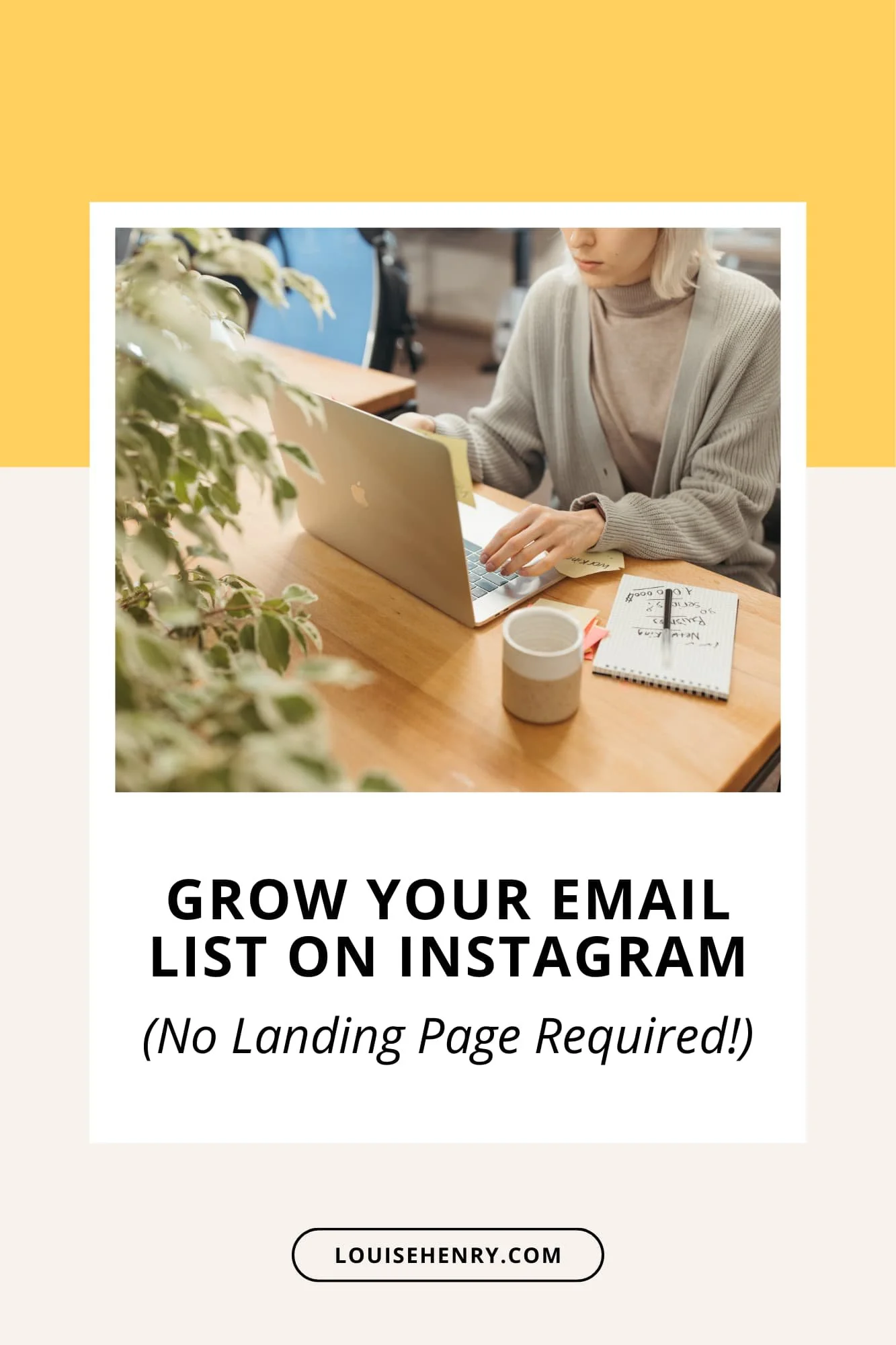


![8 Simple Productivity Habits 🍃 [Working From Home Tips]](https://images.squarespace-cdn.com/content/v1/5696066f1115e0e4e3059106/1754827471549-ZKNAPAMQKEENQ4EBZ8IG/simple-productivity-habits-thumbnail.jpg)



![Kajabi Review 2025 - What You Need to Know Before You Buy! [Kajabi Pros & Cons]](https://images.squarespace-cdn.com/content/v1/5696066f1115e0e4e3059106/1747073445742-LIZROCCY37VZHY8DRA4K/Kajabi-review-2025-thumbnail.png)

In this video, I’ll show you step-by-step how to capture emails directly inside Instagram DMs using Manychat - no landing page required 🤯