How to Create a Blog Post Template in Squarespace
Heads up: I use affiliate links for my fave products. If you click and purchase, I may receive a small commission at no extra cost to you.
In today's video, I'm going to share with you my favourite time-saving hack when working with Squarespace - creating a blog post template.
If you've been blogging already, probably found that you're inserting the same blocks again and again, and there's actually a way around that!
If you are new here, my name is Louise and I put out new tech tutorials every Tuesday and Thursday to help you grow your online business. Watch the video here or follow the steps below.
HIT PLAY:
WRITTEN INSTRUCTIONS:
If you look at one of my blog posts, you will see that I have a sidebar, blog post graphic, video and a button telling you to subscribe to my youtube channel (because I really want you to do that 😉) All of my blog posts follow this same structure.
Rather than having to reinsert these blocks each time, it's MUCH faster to create a blog post template.
Here's how to do it:
In Squarespace, you're going to go to your Blog area, click on the + sign and title this Blog Post Template.
Next, you're going to insert the blocks that you regularly use. For example, I always start with an image block and then I have a heading block and a video block. You can just leave all of these blank and then when you're ready to write your post, you will just fill in the blanks.
Now anytime that you need to write a post, you're going to click on this Blog Post Template, click Edit, and then you're going to hit Duplicate. This will copy everything over and give you that starting point.
So you would just put in your title and then you can fill in the blanks rather than having to construct it from scratch. This saves me a ton of time and I hope it will do the same for you!
If you're just getting started with squarespace, I have a free roadmap, which you can grab below, as well as a video here on how to blog with squarespace.
And if you haven't yet, make sure you hit subscribe and I'll see you guys soon with another video!
GET YOUR FREE ROADMAP HERE:
You can sign-up for a free trial of Squarespace here. Use the code SIDEKICK10 for 10% off your first year!

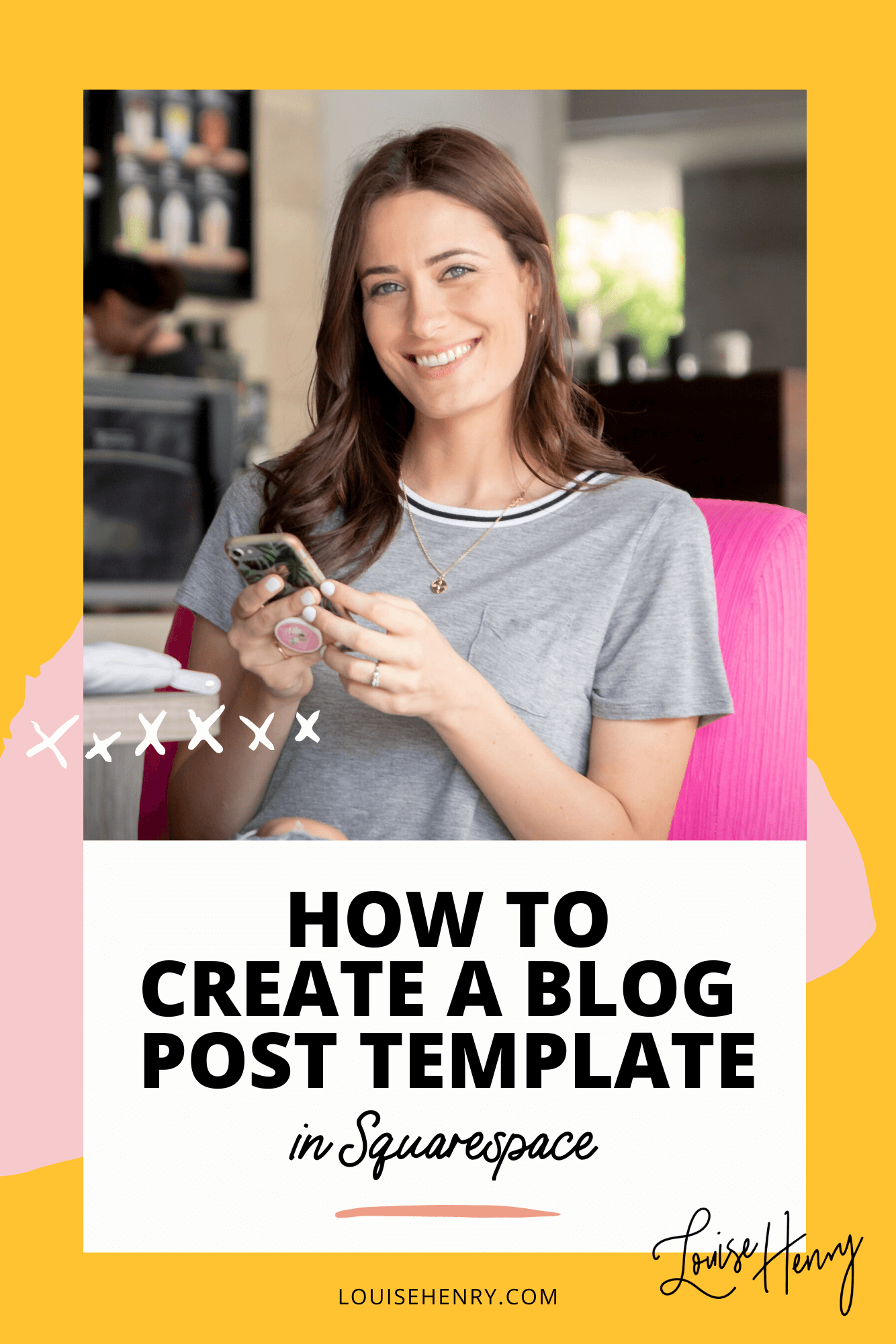














These tech tools will be helpful for you no matter what dream project you're working on right now! 💖