Tech tools I've Used to Bring Our Non-profit to Life
Heads up: I use affiliate links for my fave products. If you click and purchase, I may receive a small commission at no extra cost to you.
HIT PLAY OR READ THE POST BELOW:
WRITTEN INSTRUCTIONS:
In April, I told you that we officially launched our non profit Tim's Club, which is designed to help those with autism lead a full, purposeful life inspired by my little brother, Tim.
It's going to be a cafe, a day program, and a community hub based where I live in Panama.
This has been a dream of mine since I was eight years old, so it's really exciting to see it come to life.
Now we're still at the very beginning stages, but I want to share with you the tools that we've used to help bring it to life!
There are six tools on this list and I think there'll be really helpful for you no matter what project you want to launch next.
💻 Squarespace
So of course, one of the very first things we wanted to do was officially launch our website to the world. This is Timsclub.org (which I think looks really great!):
This really allowed us to have a one place online where we could explain our whole story and everything that we're creating with Tim's Club.
For this, we used Squarespace. Squarespace is a fantastic, easy to use, drag-and-drop platform that allows you to create a beautiful website for your next project.
They have some fantastic pre-built templates that you can use as a starting point - and that's what we did here. Then we customized it to get it looking exactly how we want.
If we go over to website, I'm just gonna show you quickly what the page builder looks like. Once you're here, you're just going to click "add section", and then you're going to see all these different sections that you can add in (that are templates). I'm going to find one that I like, I'm going to click on that, and then I can change it to my text.
Then, with everything in Squarespace, you can click edit section and you can change your background image, you can change the colours of the section - you really have a lot of opportunity to customize this and even add really cool things like this little divider. That's how we've gotten a lot of little wave details throughout our site.
So if you need a website for your next project, I would say use Squarespace.
(Plus, I have a discount code for you: Use the code SIDEKICK10 for 10% off your first purchase of Squarespace!)
🎨 Canva
Next for any graphics that we wanted to create, like this little sunshine right here, or these images of the team surrounded in yellow, or graphics like this showing our vision:
For all of this, we used Canva!
Canva is fantastic.
If you see me create any graphic in my entire business, it's all done in Canva. It’s just phenomenal!
Anything that you may need that is visual, such as: signage, documents, PDFs - anything like that, you can use Canva for.
You can see we've also been using it for social media graphics, and we've been using it for slides every time that I do a workshop.
It's basically the most handy tool ever - and, just like Squarespace, has tons of templates that you can use as a starting point.
🚀 Kartra
The next tool has allowed us to fundraise by selling different offerings.
For example, we've been hosting monthly workshops as a fundraiser, and the tool that allows us to actually process payments and sell different unique things is Kartra.
Kartra is really powerful. It is what we're using for selling products and also what we're using for email marketing (which is essential in the world of online business - no matter what your project is).
Not only has Kartra allowed us to do that, but it's also allowed us to set up our virtual membership for Tim's Club. These are our incredible members that are supporting us from all over the world, and Kartra allowed us to set that up.
You'll hear me talk about that tool a lot because it's also what I use for my entire online course business.
⚡️ Asana
Of course, there are a lot of ongoing projects and initiatives.
So, in order to keep organized, we are using Asana.
I would recommend you use this to organize your ideas and help you figure out exactly what those smaller steps are going to be to bring a dream project to life.
As you can see, we have an entire team for Tim's Club, and this is where we organize everything:
You can see, this is how we got all of our incredible creators for our bundle on board, and how we kept track of that project.
Everything for our garden party is in here, too. Plus our virtual members.
It's so helpful to have all of our to do's in one place.
So for example, we have a project for our first in-person fundraiser. We have ideas, goals, we have all the stores we can buy products from, all of our to-dos listed out, and everything that we want to do decor wise.
And, if I flip into board view, I can show you. We have all these really fun, creative ideas of what we're going to do for the party:
This is how we figure out what those small little tasks are and actually get things done.
As another example - and I'm blocking out the details in this video - but this is how we got all of our creators on board. We're tracking who was confirmed, whether we got a maybe, whether we needed to send another follow up.
All of that was done here in Asana.
💬 Weglot
Another tool I wanted to mention, which is so cool, is a tool that allows us to automatically have a Spanish version of our website.
It is right up here on our website:
Weglot allows you to translate your entire website and offer it in different languages.
🧢 Printify
Now, the next one is more of a sneak peek because we are doing a limited-time merch drop soon - and for this, we are using the amazing tool Printify.
This has made it so easy for us to create really gorgeous products, like this one here:
(Like, How cute is this? 💛)
So what it does is it allows you to print your logo or your designs on different products. They have all these different products from t-shirts, to hats, to mugs.
What will happen is your customer can order and then they actually take care of the manufacturing and the shipping for you.
As a nonprofit where obviously this is not our full focus, it's just fantastic for us - and that is the tool that we are using for that.
Let me give you more of a sneak peek. Check out our tote bag below.
How cute is this?
I'm having way too much fun. Printify has been great.
We’re going to have a little baseball cap, mugs, stickers, t-shirts...
Our t-shirt one is cool:
So yeah, you will see this coming your way soon, limited time merch drop 🎉
(Follow us on Instagram for all of the updates on this!)
🎥 Zoom
I have to mention this last tool - because I totally forgot about it - but this is what we've been hosting those live workshops on.
We've just been keeping it simple using zoom.
Everyone is very used to zoom now, so that's great, and this is what has allowed us to host those workshops.
All right guys, those are the tools!
Hopefully this was really interesting for you and helps you bring your next dream project to life 💫












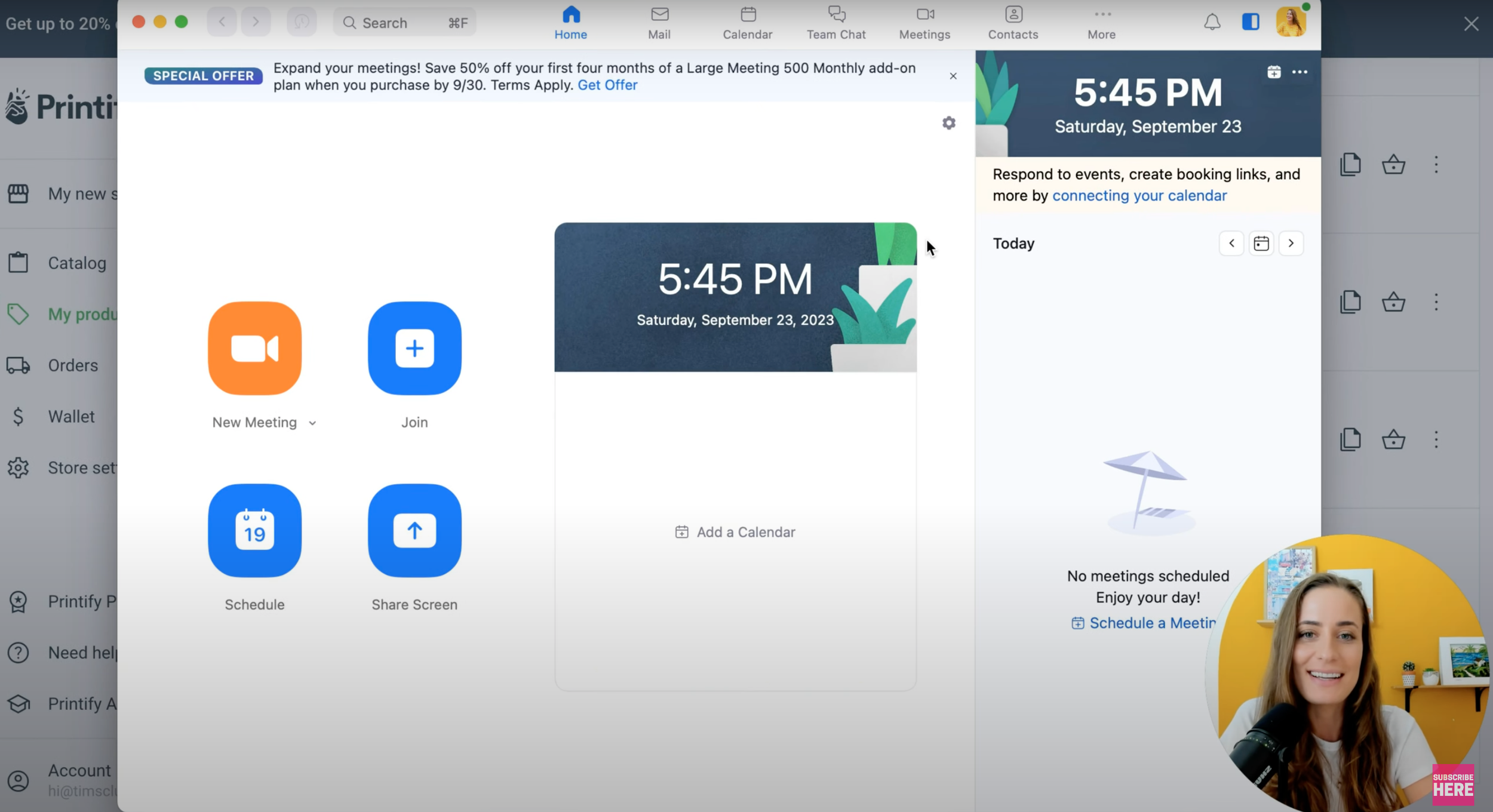



![8 Simple Productivity Habits 🍃 [Working From Home Tips]](https://images.squarespace-cdn.com/content/v1/5696066f1115e0e4e3059106/1754827471549-ZKNAPAMQKEENQ4EBZ8IG/simple-productivity-habits-thumbnail.jpg)



![Kajabi Review 2025 - What You Need to Know Before You Buy! [Kajabi Pros & Cons]](https://images.squarespace-cdn.com/content/v1/5696066f1115e0e4e3059106/1747073445742-LIZROCCY37VZHY8DRA4K/Kajabi-review-2025-thumbnail.png)

In this video, I’ll show you step-by-step how to capture emails directly inside Instagram DMs using Manychat - no landing page required 🤯