How to Redirect to a Thank You Page in Squarespace
Heads up: I use affiliate links for my fave products. If you click and purchase, I may receive a small commission at no extra cost to you.
In this post, I’m going to show you how to redirect to a thank you page in Squarespace.
Watch the video tutorial here or follow the screenshots below!
When would you use this? You would mostly use this after collecting an email address using a Squarespace cover page - so that's what I'm going to show you today!
For example, here’s my sign-up page for my free 5-day mini-course (created using the Squarespace "Cover Page" feature). You can easily create a sign-up page like this for any freebie (or opt-in) that you offer. Here's a video on how to do it.
Next, I created a thank you page - again, using the "Cover Page" feature:
This post will show you how to automatically link to your thank you page once someone has signed up for your offer.
Let's get started!
After you have created your sign-up page and thank you page, you will click on the gear icon next to your thank you page and scroll down until you see the URL slug. Copy this.
Open up a blank note or word document and paste this in. Next, type in your domain (e.g. solopreneursidekick.com) followed by a forward slash (/) and paste in your URL slug. This is the link to your thank you page. E.g. solopreneursidekick.com/thank-you-mini-course
Next, go to your sign-up page. Click on the arrow next to it. Click "Action."
Then click "Edit Form."
Now, we're going to add in custom code. You need to replace where it says example.com with the link to your thank you page. Open up a word doc again to do so.
Here is the code:
<meta http-equiv="refresh" content="0;url=https://example.com"> </meta>
Next, you’re going to go back to your sign-up page, click “Advanced” and then in the "Post-Submit HTML" area paste in your revised code.
And that’s it! So now, when someone gives you their email address through your sign-up page, they will be automatically redirected to your thank you page.
You can sign-up for a free trial of Squarespace here. Use the code SIDEKICK10 for 10% off your first year!
Questions? What to know how to do something else in Squarespace? Let me know in the comments!








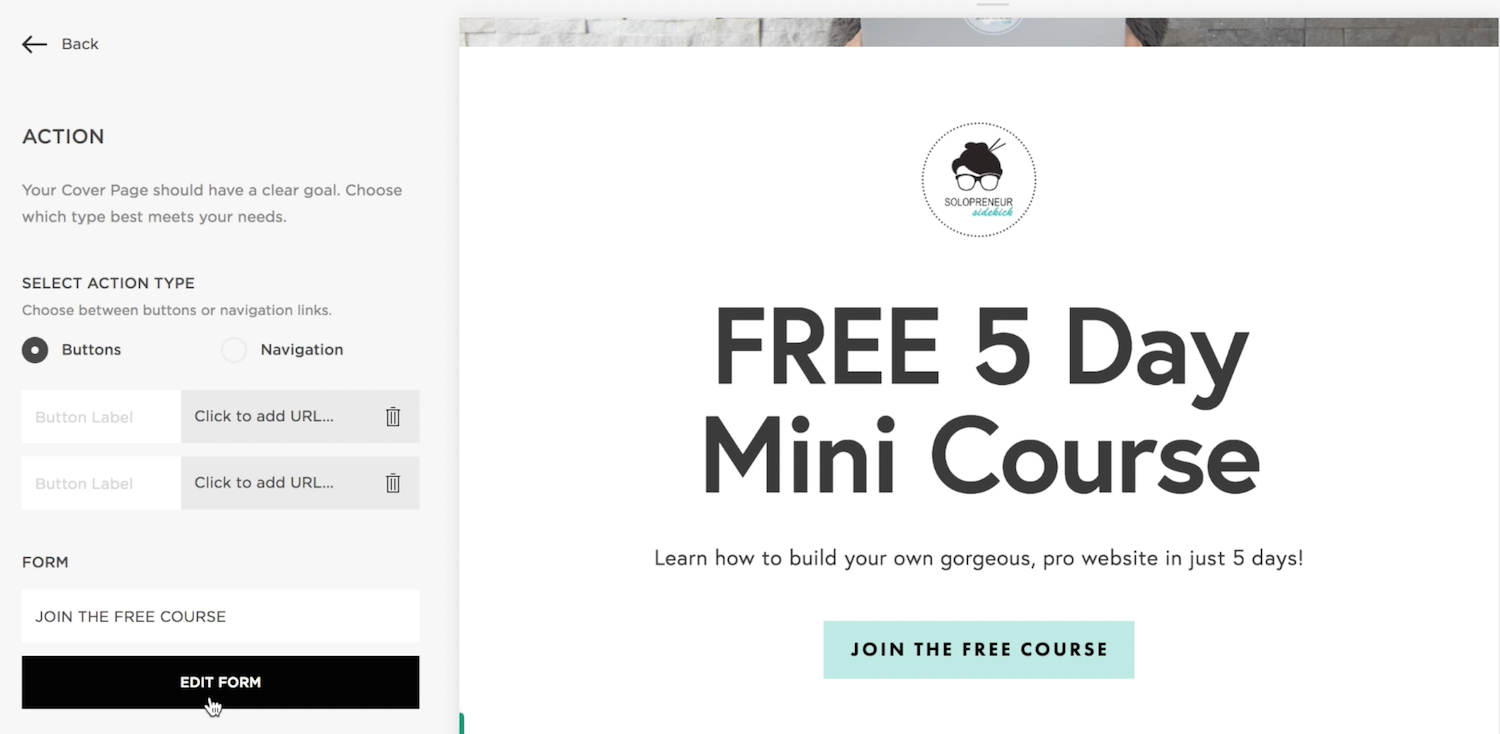












These tech tools will be helpful for you no matter what dream project you're working on right now! 💖