Hosting Your Online Course on Squarespace
Heads up: I use affiliate links for my fave products. If you click and purchase, I may receive a small commission at no extra cost to you.
In today's video, I'm answering a question I get a lot - can you host an online course on Squarespace?
The answer to this question is yes, yes you can!
CLICK PLAY or read the post below:
video transcript:
Hosting Your Online Course on Squarespace
How it Works:
It did take me a bit of work to figure out the best way to do this, but I'm really happy with the method that I came up with. It requires a few different softwares. For example, this method uses Vimeo to embed your course lessons, ConvertKit to send your follow-up emails to students, a sidebar plugin to create your table of contents and some custom code.
So it wasn't the easiest thing to set up. That's why I created a brand new mini-course with exact, step-by-step instructions that you get completely free when you join Website that Wows.
Sign up here to start your free trial:
If you haven’t yet, you can sign-up for a free trial of Squarespace here. Use the code SIDEKICK10 for 10% off your first year!
As long as you follow the step-by-step instructions, you will be totally fine (even if you’re non-techie!). For any code, I tell you exactly where to copy and paste. And then once it's set up, you're good to go and it's very easy to manage and add all of your lesson materials.
Why is it good to host your course with Squarespace?
There are a few reasons:
1. Once you learn Squarespace, you already know how to work with it and you don't need to learn another software.
2. It will match the branding of your website and is the most customizable option that I've found in terms of constructing your course area and course lessons.
3. You get to keep everything in one spot, which I know a ton of my students love.
4. It’s a really nice and simple option.
5. It's very affordable!
But there are a few things that you need to know:
1. Everyone is going to have the same password.
This might be a deal-breaker for you. If you want all of your students to have their own independent login, you are going to need to use another system. But, if you're happy with everyone having the same login page and password, this will work great for you.
I feel like with either option somebody could share their password, so I don't think that it's the biggest issue. Plus, you could just change the password every few months.
I think it would be a bigger problem if you do a lot of payment plans and if people default on those. Because then every time you want to revoke access for the course, you will need to change the password for everyone. So that might be an issue.
2. You can't auto-drip the lessons.
You can release your lessons on specific dates, but if you wanted to be release the material automatically, separated day-by-day based upon when a subscriber purchases the course, this is not something that is easily done. Though you might be able to figure out a workaround!
3. No built-in affiliate system.
Squarespace does not include an affiliate system built-in, so you would need to use an external system for that.
4. No built-in quiz feature
It doesn't have a quizzes feature built in. However, I'm sure you could use a third-party tool for that or you could make use of Squarespace forms.
Overall, I think this is a great, simple option. You could always start out with this one and then upgrade to a more complicated software as you enroll more and more students.
Page Examples
Next, I’m going to show you a few examples of what the pages could look like. Again, these are just examples and you can totally customize each of these pages for your own brand.
page 1. Your product page
page 2. Your checkout page
(really nice & clean and a simple 3-step process for your customers)
page 3. order confirmation page
page 4. Course login page
page 5. Course area
Here you can customize this entire top section, what content blocks you include, and how your lessons will display.
page 6. lesson area
Here you have a table of contents of all of your lessons, your lesson video, text, any downloads, a comments functionality, and a button to go to the next lesson.
What are the costs involved with this method?
Vimeo. There is a free plan but you might want to upgrade to the Plus, which is around $10 per month. This will give you more player customization options and privacy control.
ConvertKit. This is a phenomenal tool! There is so much advanced stuff that you can do with it while still being easy to use. This is just $29 per month for your first 1000 subscribers. It is one of those tools that you might be using already. I use it even though I use Teachable for my course at the moment. So it's kind of one of those tools that either way you're going to use, but I'm still including it here in the pricing.
Sidebar Plugin by SQSP Themes. This is a one-time purchase of $50 and allows you to create a table of contents next to all of your lesson pages.
Squarespace Advanced Plan. You need to be on this plan for this method to work. This is $40-$46 per month depending on whether you pay monthly or annually. With this plan, you get unlimited courses, 0% transaction fees, subscription payments, discounts, and more. Check out the Squarespace pricing page for a full list of all of the features you get.
So that's my method for hosting an online course in Squarespace! The next question I get all the time is Squarespace vs. Teachable. So make sure that you hit subscribe because on Wednesday, I’m going to share a video on this!
And remember, I've created an entire mini-course that takes you through every single step and you gain access to that for FREE when you join Website that Wows so make sure to sign up for a free trial of that below.
What do you think of this method? I’d love to hear from you in the comments!



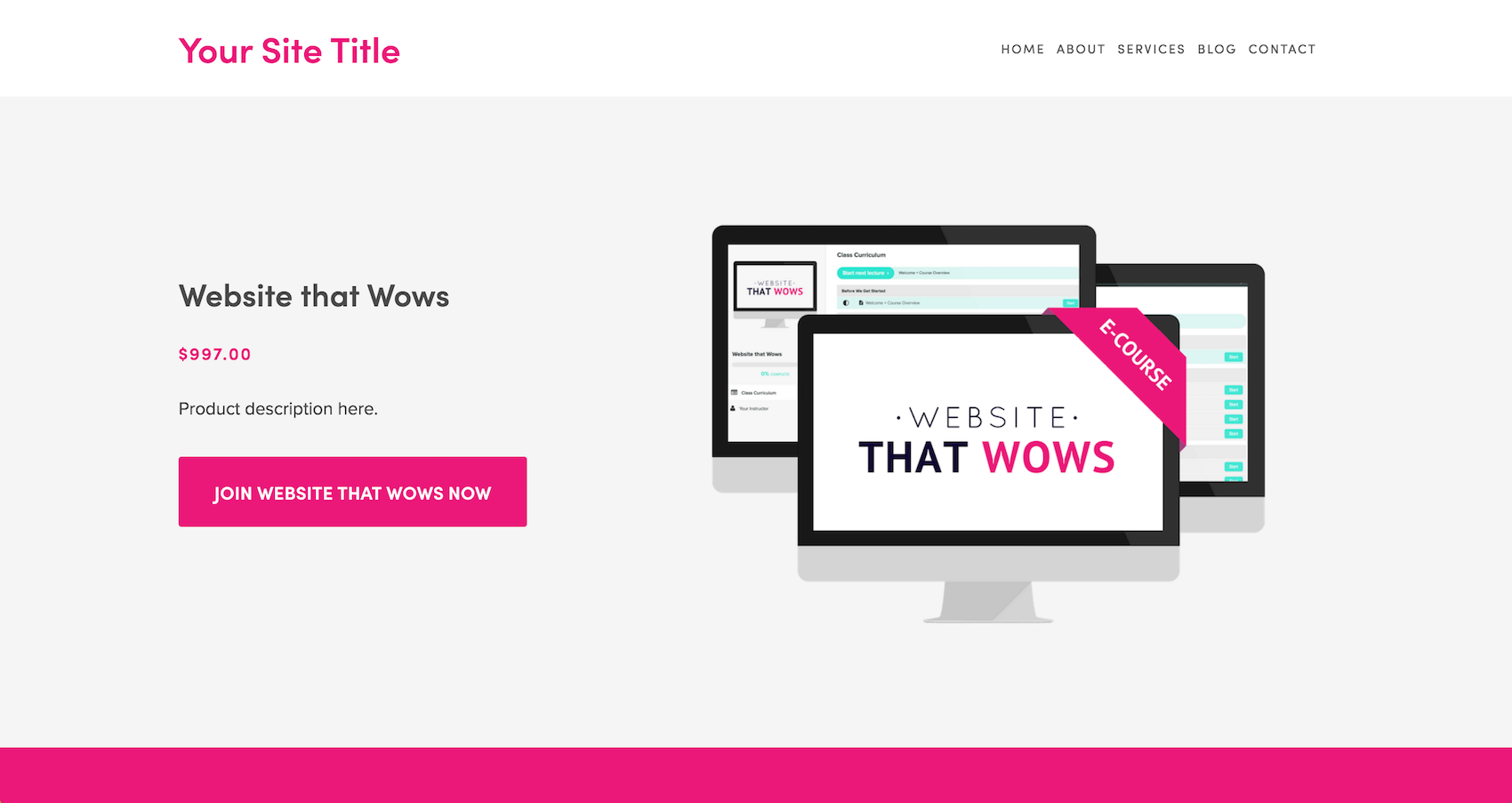
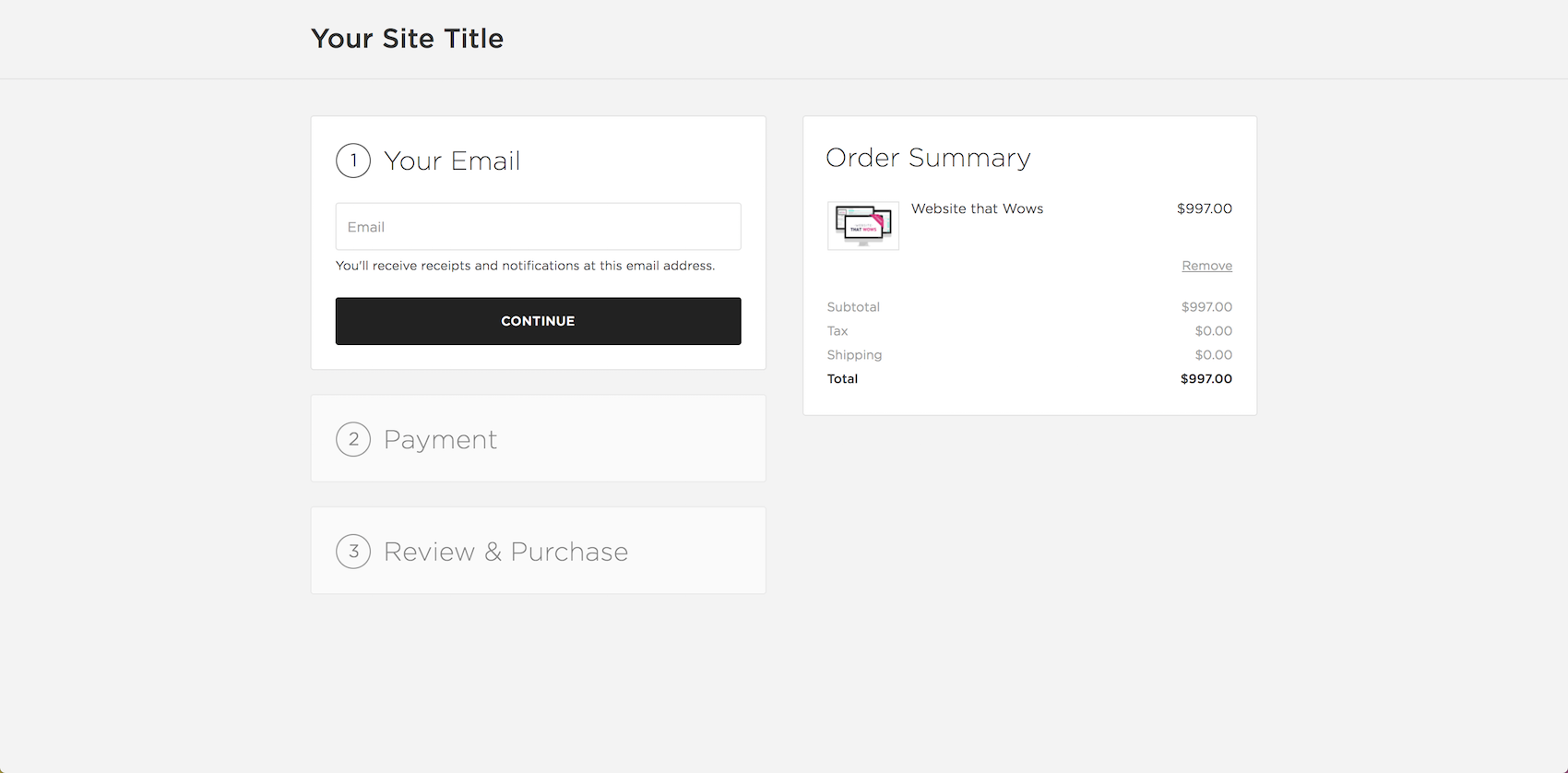
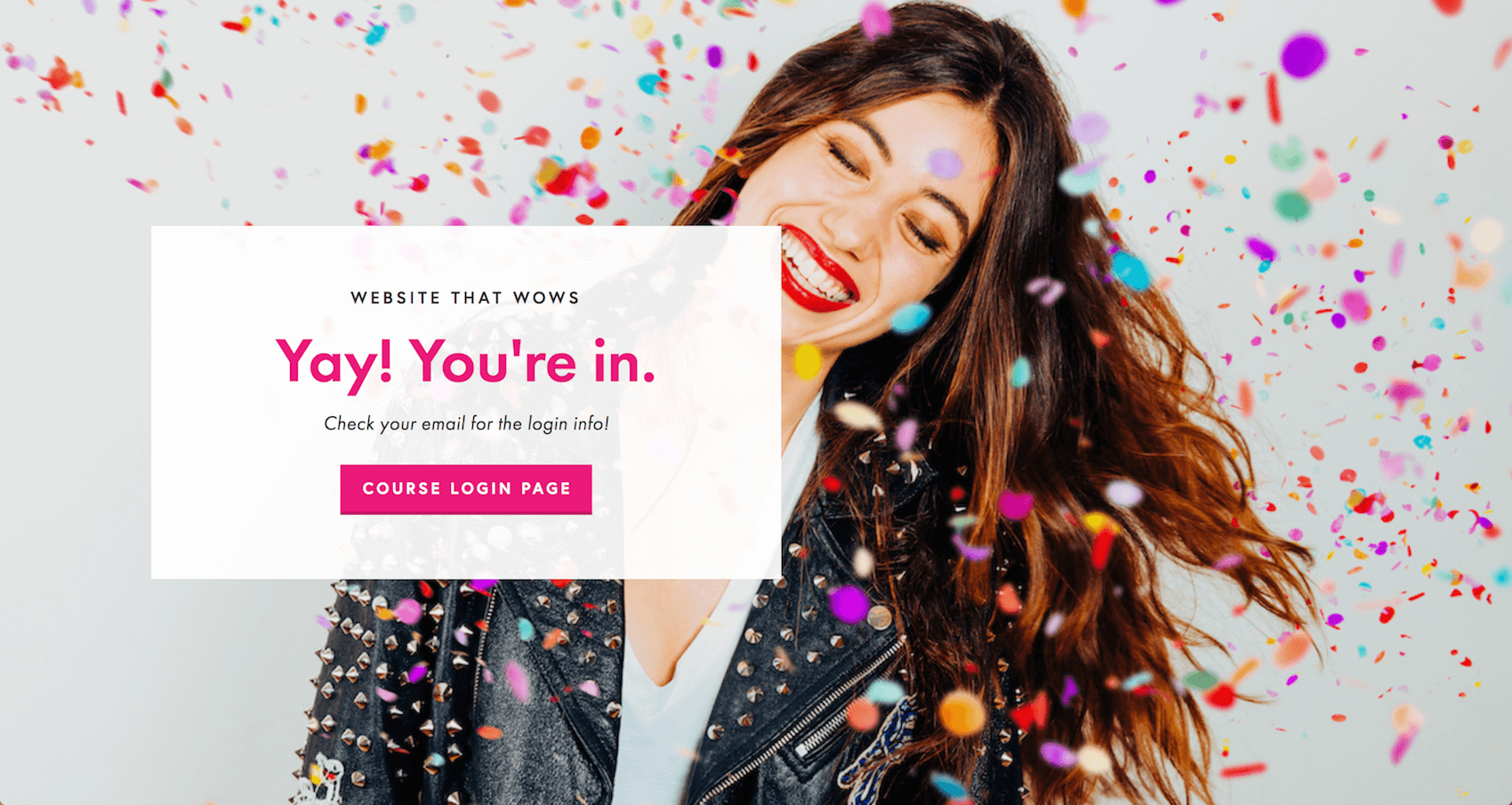

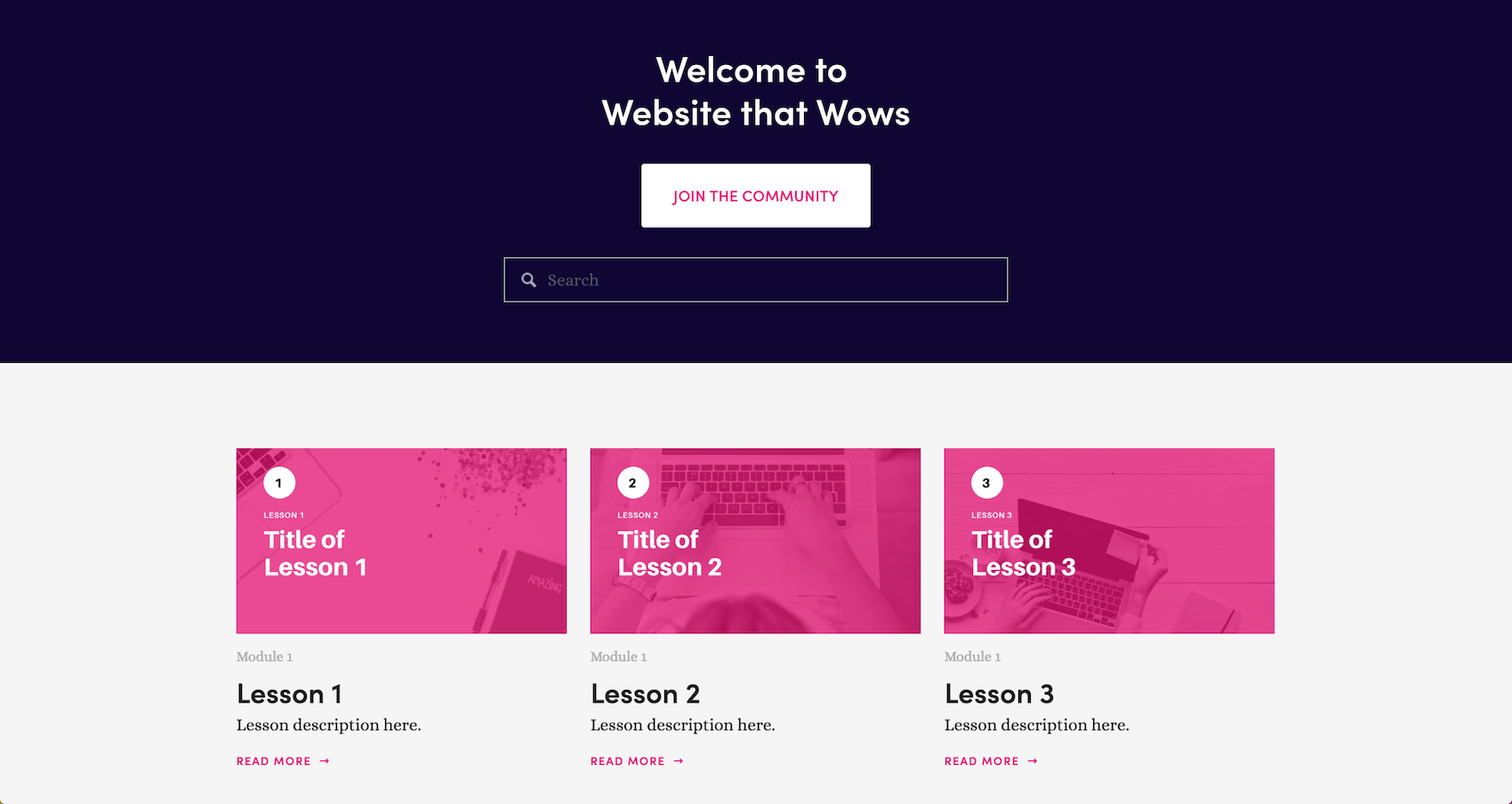











These tech tools will be helpful for you no matter what dream project you're working on right now! 💖