Automate on Instagram
Heads up: I use affiliate links for my fave products. If you click and purchase, I may receive a small commission at no extra cost to you.
HIT PLAY OR READ BELOW:
TRANSCRIPT:
I kept seeing this everywhere and was so curious how it was being done, so I figured it out, and in this video I'm going to share it with you…
So you know when you see someone in their Instagram caption, say something like, “DM me the word [BLANK] and I'll send you the link”? That!
How is that being done on an automated basis?
This is only something you're going to need if your Instagram responses are a lot for you to manage. Otherwise, of course you can use the same strategy, but you can just send them the link manually!
But if you do want to automate it, it's all being done with the tool ManyChat.
There's a lot of ways that you can do this, and it really does make it even easier and more seamless for people to sign up for whatever you are promoting; whether that's a product, a workshop, free training, whatever!
How you can set this up:
First, you're gonna go to manychat.com and click “get started” to create your account, and then click “Instagram” and follow the prompts to connect your Instagram.
They do have a free plan. This is going to allow you to engage up to a thousand contacts for free, and then the pro plan is $15 per month.
Once you're all signed up, this is what it's going to look like:
And you're just going to click the option to convert your Instagram comments into sales. Click “set up template”.
This is the start of this automation:
Then, you're gonna go ahead and click “User comments on your Post or Reel”.
The first thing we're going to do is control which post or reel that this works on. So this is a reason you might want to upgrade to pro, because right now you can just set it for a specific post or reel. So I would click “specific post or reel” and I would have to choose which reel I want this to work for.
So you can either do that or you can just set it where any post or real will allow you to do this - which is pretty convenient.
So let's do that. We're going do “any post or reel”, and then we're going to do “comment contains specific words”, and then I'm going to delete their sample keyword, and I'm going to include my own.
So let's say for the reel I'm making about this video, I'm going to do “MANYCHAT”. I'm going to type that in, hit enter. Then I'm going to scroll down and what you can do is you can set it up where it has a public auto-response on the comment. So I would do something like, “Awesome! I've just sent you the link 💛” and hit “save”.
Then we're gonna go to the next step. So let's click on that, and this is what people will receive in their DMs. You can do “Here's my video on setting up this ManyChat automation 🙂”. You can have this, say whatever you want.
Then you'll see it includes a little button. Just click on that and you can do, “watch the tutorial” and then here include the link. (I'll have to come back here and update this once I publish this YouTube video). So for now, let's just go to my YouTube channel. Okay, cool. Hit “done”.
And so this is what they will receive in their DMs automatically:
Then you're gonna hit publish. Now go over here to this icon, and you'll see all of your different automations.
And this is the way I'm naming them:
So if someone comments “CHALLENGE”, then I'm sending them this link here.
I would do the same for this one. So I'm just gonna go to these three dots, select “rename”. So if someone comments “MANYCHAT” then I'm going to send them my ManyChat YouTube video.
It's as simple as that to set up!
So here's what this looks like on Instagram; here's a video where I was prompting people to enter in “AI”. So from one of my other accounts I did that. I commented AI and then immediately, I received this message here:
So it's pretty awesome 🙌
And since then, I added in the auto-comment feature as well.
So this is awesome, but there's actually so much more that you can do with this tool. For example, your trigger could be different. So yes, we can do “if they comment”, but you can also set automations up if they reply to your story, if they DM you a specific keyword or if they comment on your live. So I'll probably be using these, too!
So that's it! I was pleasantly surprised how simple this was to set up.
Let me know in the comments if you have any questions at all. Follow me on Instagram, I'm @louisehenry. I share behind the scenes of running an online business and tips and tricks that I don't share on here. So go follow me over there.
Thank you so much for watching, and I'll see you real soon with another video!


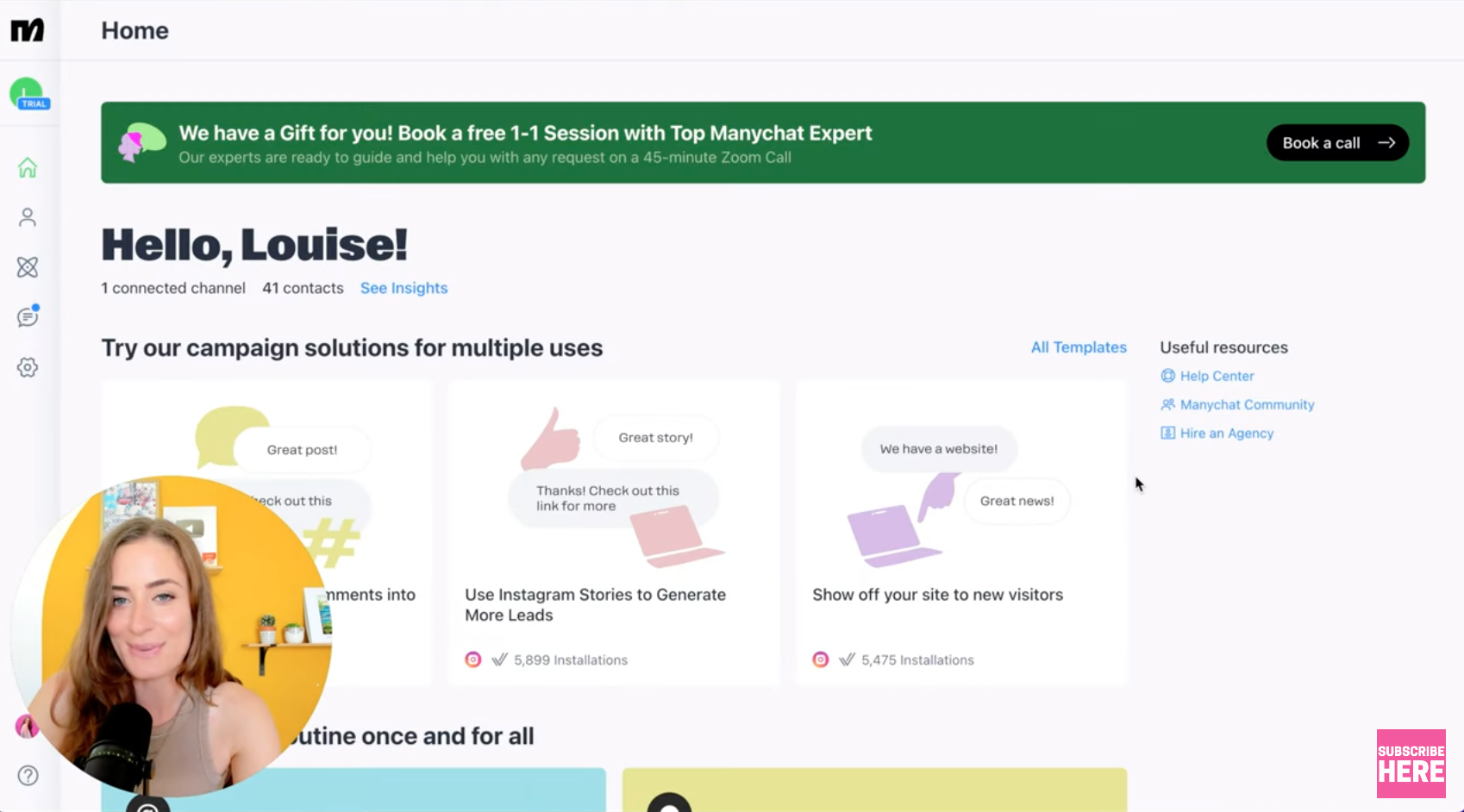



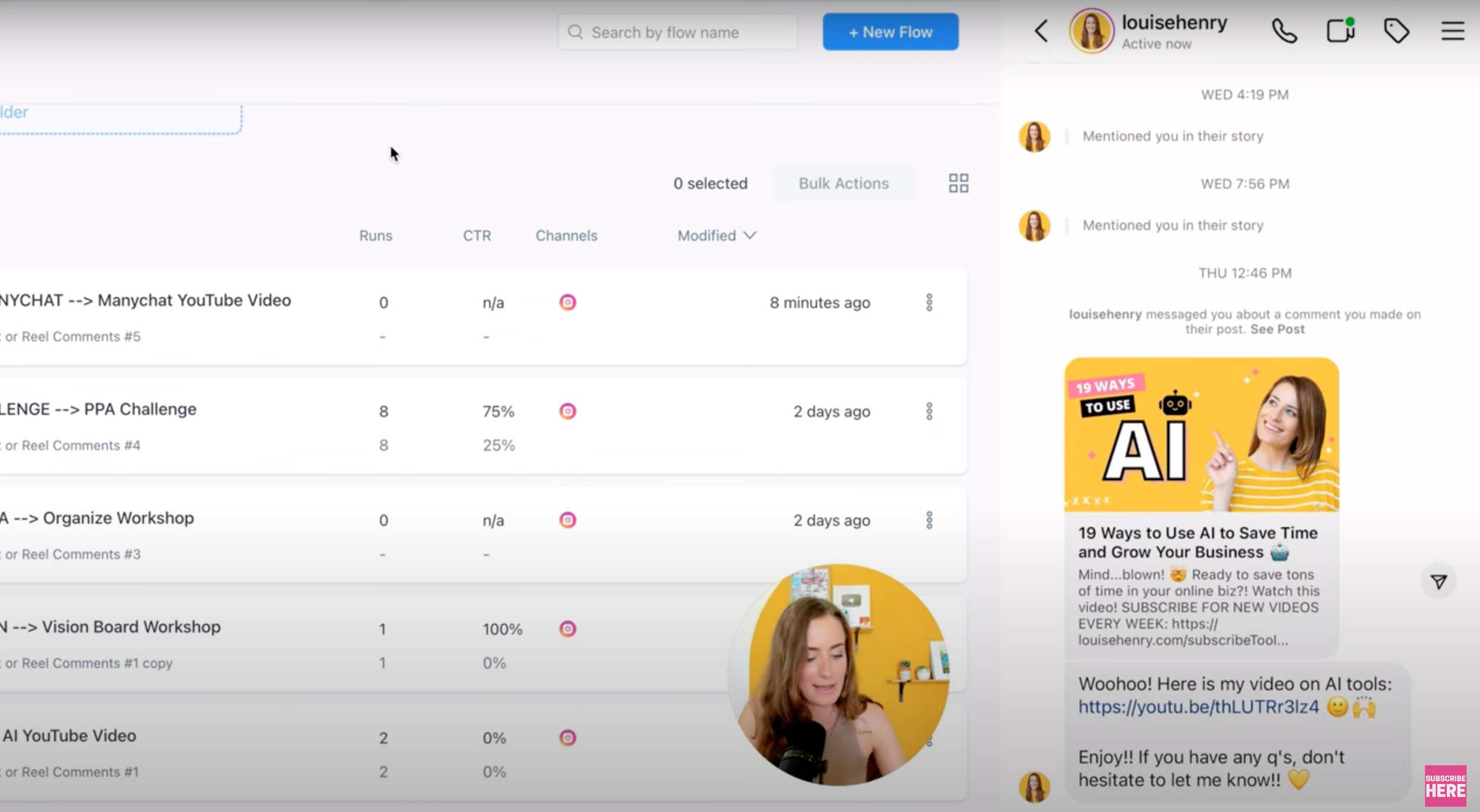




![8 Simple Productivity Habits 🍃 [Working From Home Tips]](https://images.squarespace-cdn.com/content/v1/5696066f1115e0e4e3059106/1754827471549-ZKNAPAMQKEENQ4EBZ8IG/simple-productivity-habits-thumbnail.jpg)



![Kajabi Review 2025 - What You Need to Know Before You Buy! [Kajabi Pros & Cons]](https://images.squarespace-cdn.com/content/v1/5696066f1115e0e4e3059106/1747073445742-LIZROCCY37VZHY8DRA4K/Kajabi-review-2025-thumbnail.png)

In this video, I’ll show you step-by-step how to capture emails directly inside Instagram DMs using Manychat - no landing page required 🤯