19 Ways to Use AI to Save Time and Grow Your Business
Heads up: I use affiliate links for my fave products. If you click and purchase, I may receive a small commission at no extra cost to you.
Ready to save tons of time in your online biz?!
HIT PLAY OR READ THE POST BELOW:
VIDEO TRANSCRIPT:
This is going to save you so much time. I'm so excited to share this list with you!
This is my very first video on the topic of AI, but I know there's going to be many more as I discover new tools and new ways of using them for our online businesses. So if you haven't yet make sure to hit subscribe, my name's Louise and here on this channel I share all my best tips and tricks for creating a successful online business.
Let's get started with the tool ChatGPT which you are going to be able to use in so many different ways! So you're just going to go to openai.com. Then you're going to scroll down and click “try ChatGPT”.
Great. So then you are going to need to sign up for an account. So there is a free plan, but because so many people are using it, it can go down. So I would recommend signing up for the plus plan at $20 a month, and then you don't have to deal with that.
Once you're signed up, this is what it's going to look like:
And you can basically just go down to the bottom and ask it anything.
#1: Generate Social Media Ideas 📲
So the first way you can use this as a business owner is to generate ideas of what to share on social media.
So for example, I can go down here and this is what I'm going to type in “share 10 unique Instagram post ideas about using Asana project management”. Let's hit enter.
And as you can see, it is giving me 10 unique ideas. Immediately. (See results below).
I just love this tool so much. So here's the first one, share a screenshot of your Asana dashboard, highlighting your current project in tests. That is genuinely something that I share on social media.
And what's fantastic about this tool is how spot on the ideas are. These are things that you're actually going to use - and as you saw it, it generated them in seconds!
#2: Write Social Media Captions ✍️
So now what we're going to do is we are going to take one of these ideas and have chat GPT actually write the full Instagram post!
I'm going to rework it a little bit, and now I'm going to say, “write a step-by-step guide on how to use Asana to manage your projects more efficiently”.
And let's see what we get. (See results below)
All right. Perfect. Copy this and bring it over to your social media and use that as the caption itself.
We're only at idea two and I'm hoping at this point, you're like, “oh my gosh, this is going to save me so much time… It would take me so long to write all of this!”. And we have it all here for us.
So of course, you're going to get stronger results based on how specific you are in your input. So just really give it all of the information and guidance that you can, and your results will get even stronger and stronger.
#3: Write Ad Copy 📄
For example, my next idea for you is to use this is to write your ad copy. So for your ad copy of course we want it to be high converting, so let's go down here and write in a prompt.
So for this one, I did “write a high converting ad for an Asana project management course”.
And as you can see, we got something that's pretty damn good! (See results below)
I love this: “Unlock your true potential with Asana project management”. Right?
And then it gives us all the different reasons and it's just a perfect starting point.
Rather than us having to stare at a blank page, we can use this as our starting point and rework from there!
All right guys, now here's the really cool part.... If you already have content on this (on your website) it can use that! So for example, I now did write a high converting ad for my course, Uplevel with Asana and they've scanned my website and given me A very specific ad for my course. Like what. 🤯
#4: Write or test email subject lines 💌
Next, you can use this tool for email subject lines.
So you can either ask it to create subject lines from scratch or just choose which one is going to perform better from two different ideas that you're thinking of.
So in this example, I'm going to ask them which of these two subject lines would get more opens.
So they've given us an exact reason! This one is more attention grabbing and piques the reader's curiosity. Decision made.
#5: Write email copy 📝
Next you can have it actually generate your entire email copy!
So, for example, here's my input: “Write an email about the limiting beliefs that come up as you attempt to create an online course”, which I also teach.
Let's hit enter on that, and here we go.
As you can see in about two seconds, we have an entire email on this topic. (See result below)
#6: Repurpose Content ♻️
The next way you can use this is a tool for repurposing. So you can have ChatGPT scan your website, and then convert content that you've written previously into new formats. So for example, in this one, I'm asking it to take one of my blog posts and convert it into an Instagram caption. (See result below)
Alright, there we go. So they're taking my information already on that post and they've worked it in to this caption.
#7: Write a PR Pitch 📣
Another thing I did as I was experimenting with these tools was I asked it to generate a PR pitch for me. So, all I did was typed in “A PR pitch for the Louise Henry of louisehenry.com. Hit enter, and here we go. (see result below)
And what I love about this is just how specific it is. Like it's really, it's really accurate. Now I can just use this, and make a few edits.
All right. I have a few more specific things you can use chat GPT for.
#8: Outline Huge Projects (e.g. course, book) 📚
You can use it to outline huge projects like an online course or a book. So let's go ahead with the course example.
So I wrote an outline for an online course on Asana project management for online business owners. And here you go. It is generating an entire outline for me. (See partial results below)
Okay, so this is something I would recommend as you are developing and bringing new projects to life. It is going to help spur so many ideas and help you figure out how you would actually organize this information.
#9: Summarize Content 🎥
Next you can save yourself time rather than watching entire YouTube videos or reading entire books. You can ask chat GPT to summarize it for you.
As an example, I asked it to summarize the book Atomic Habits.
So again, this is going to save you so much time in the research phase.
#10: Explain Complex Concepts 💭
Next, you can use this to explain more complex concepts. So rather than having to go to Google and go through all these different articles, you can just come here and get them to explain something to you.
So for example, here's it explaining to me what a sales funnel is and how to use it in your business. (See example below)
#11: Landing Page or Sales Page Copy ⚡️
And finally the last one in ChatGPT is to use it for your landing page or sales page copy. You can use this to test the strength of different headlines or just generate entire copy from scratch!
So let's say I wanted to create landing page copy for a free Asana project management training that I was doing - I can just type that in and they're going to generate all of that copy for you.
So next time you have a big project that is overwhelming you can come and start it inside Chat GPT instead!
#12: Save time in your inbox with Ellie 📥
We are moving on to different AI tools now, and this one I am obsessed with!
It's called Ellie and it is going to seriously speed up how long you are spending in your inbox, because it is going to automatically generate replies for you.
So in my little test email here, “would you like to meet up for a call soon?” I'm going to click reply, and because I have Ellie installed, I'm able to choose how I want to respond. So I'm going to choose “casual” and “I'm interested in a call”.
And it's going to automatically generate that email response! (See example below)
Okay. I'm obsessed with this one. Could you let me know in the comments if you are also really, really excited about this tool… I do not like how much time I spend in my inbox. So, here we go! We're good.
#13: Remove Word Gaps With Descript 💬
Now this next tool is one that I've spoken about a lot, and it's what I'm using to film this video right now. It's called Descript.
It is phenomenal if you are ever needing to edit a video. I recommend you switch immediately to Descript to film and edit your videos. And one of the incredible AI tools within this is the fact that it can automatically remove any gaps or white space from your videos.
So, for example, after I said this, I had a long break of eight seconds while I was trying to figure out what to say. So now you're going to go up here to this icon, click “shorten word gaps”. You can choose how long you want the gap to be (one second is fine). And you're going to click “apply to all”, and that has automatically removed all of that from your video.
Just a brilliant use of AI I think!
#14: Automatically Create Videos in Your Voice 🗣
The next feature in Descript that is so next level is the fact that it can automatically create videos in your voice.
So to use this, all you'll need to do is provide them with about a 10 minute video clip of you talking. Once they have that, their technology is going to be able to automatically use your voice back.
So let's go into this video so I can show you. Now I'm going to write something that I haven't said, and because I've already submitted a video of my voice, I'm just going to go up here, choose me, then I'm going to highlight it, and click “overdub”.
And now when I play this back, it's going to say it in my voice. This is something I haven't said out loud. To me, this is so next level!
I can imagine business owners using this for like Instagram reels, for overlaying their voice on top of different stock footage (which actually Descript happens to include in here for you - It already has stock footage for anything that you could meet).
So, yeah, that is the overdub feature in Descript!
#15: Magic Write in Canva 🪄
Next, we're going to go into Canva because they have been adding AI tools to their platform.
I love Canva! I've made tons of videos on it. It is an incredible graphic design tool that anyone can use no matter what your design background is. So I adore it. Let's go ahead and click on “doc” to get started.
You'll see that they've actually added AI to it now. So if I click on the plus sign, and I go to “magic write” then I can just tell them what I would like them to write. So I’ll enter my prompt, then I'm going to hit enter.
And it's automatically given me all of these steps to create a digital product. (See results below)
So that's amazing, and this can really help you with anything that you are creating in Canva text-wise, but then they also have even more features...
#16: Text-to-Write in Canva 💻
So now what I'm going to do is I'm going to go down here, and I'm going to go over to the side to where it says “apps”. Let's click on that, and you want to click on “text to image”.
Now what you can do is you're just going to write over here what you want them to create an image of and they will automatically generate any image that you want! So for example, I'm going to do, okay, this is the first thing that came to mind, “create an outdoor style bali studio”. So I've typed that in, now I'm going to click “create your image” and they're going to generate this from scratch. (See example below)
Okay, how amazing is that? It’s pretty spectacular, right?
So I can imagine you using this to communicate ideas, or to brainstorm different things like any project you have to bring to life. I think this is going to be really helpful and that the output is only going to get better and better!
#17: Magic Design ✨
Next in Canva, if you go “create a design” and then “presentation” you will now see “magic design”. So let's click on that to try it out!
You're going to describe what your presentation topic is. So, for example, I'm just going to do “how to create a Squarespace website quickly and easily for online business owners”. Okay, let's see what we get!
Okay, this is so cool. They've literally built a presentation for us. (See example below)
That is so next level, and they have a bunch of different styles that we can choose from. Oh, I kind of like this one, you guys know, I love yellow.
So I think that this is going to give you just such a great start if you are ever feeling stumped, or if you are ever, like, “I don't know what to write”, just use some of these tools to get you started to get in that creative flow.
So right now that's all the AI within Canva, but at the rate they're going at, I'm sure there's going to be more added to it 🙌
All right, there are two more tools I want to share with you…
#18: SEO-Enhanced Content With Seo.ai 💻
The next one is SEO.ai. A lot of my students want to create search engine optimized (SEO) content, but they don't necessarily have the time. This tool is going to use the power of AI to help you actually rank in search, and to help you rank in Google.
It actually scores it as you create the post within their platform and it helps you figure out exactly what keywords you should be ranking for and how strong your post is. So I am absolutely going to be using this one!
#19: Automatically Create Short-form Social Videos with Vidyo.ai 🎬
The last tool I want you to know about is vidyo.ai. I know content takes up so much time for online business owners. This is going to take your long form videos and automatically generate short social media-ready clips for you that you can share across Instagram, across Tik Tok, or YouTube shorts - all done automatically.
You can completely customize the way it looks and add subtitles to it. So I will absolutely be using this tool. This is going to save you so much time because it's going to turn tasks that would take you hours into tasks that take just minutes, which is really, really exciting! I want you to have more time and space in your calendar.
I hope that you enjoyed this video. If you did let me know by giving it a thumbs up, leave me a comment down below. Let me know your thoughts and any other videos you want to see when it comes to AI.
And I'll see you real soon with another video.




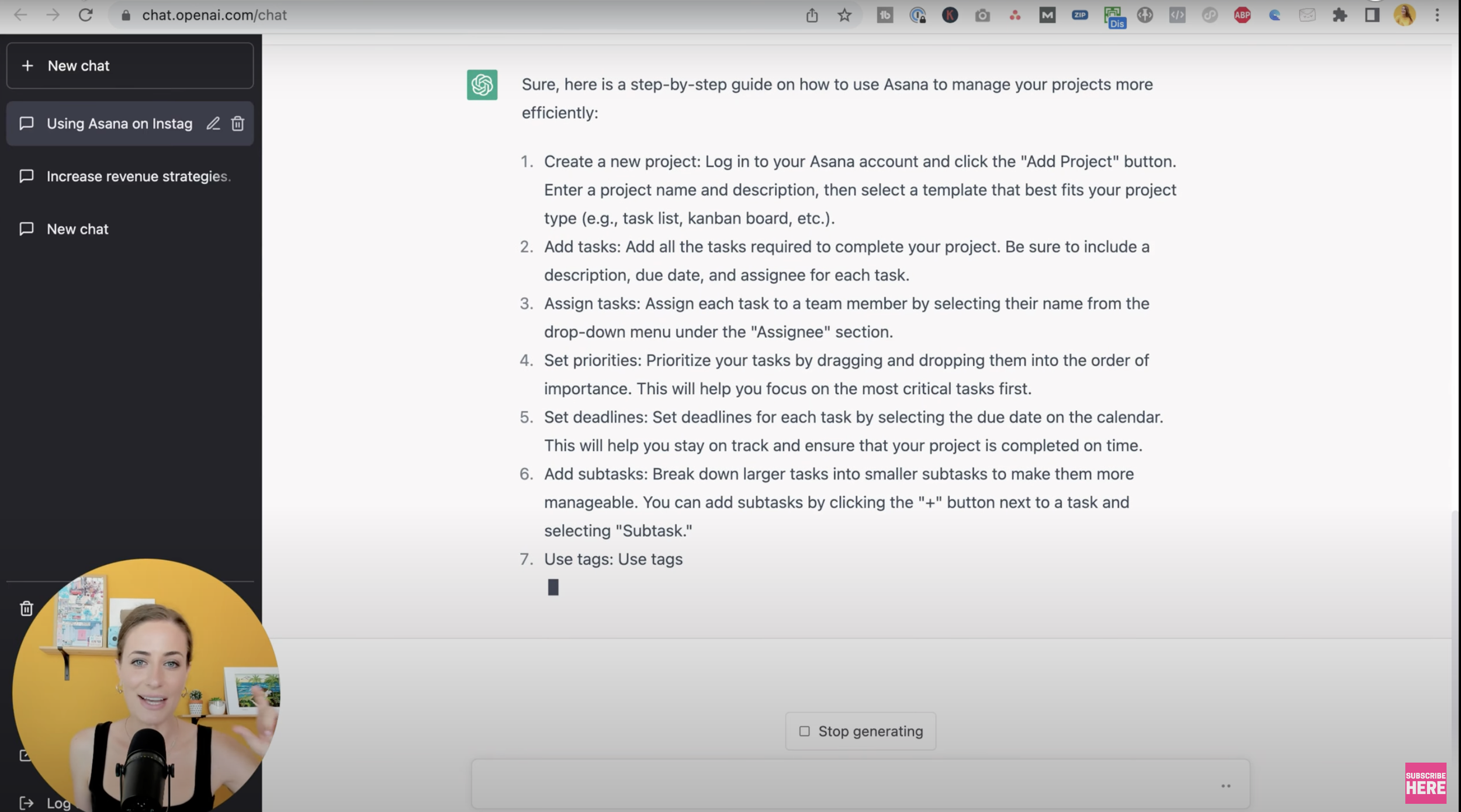


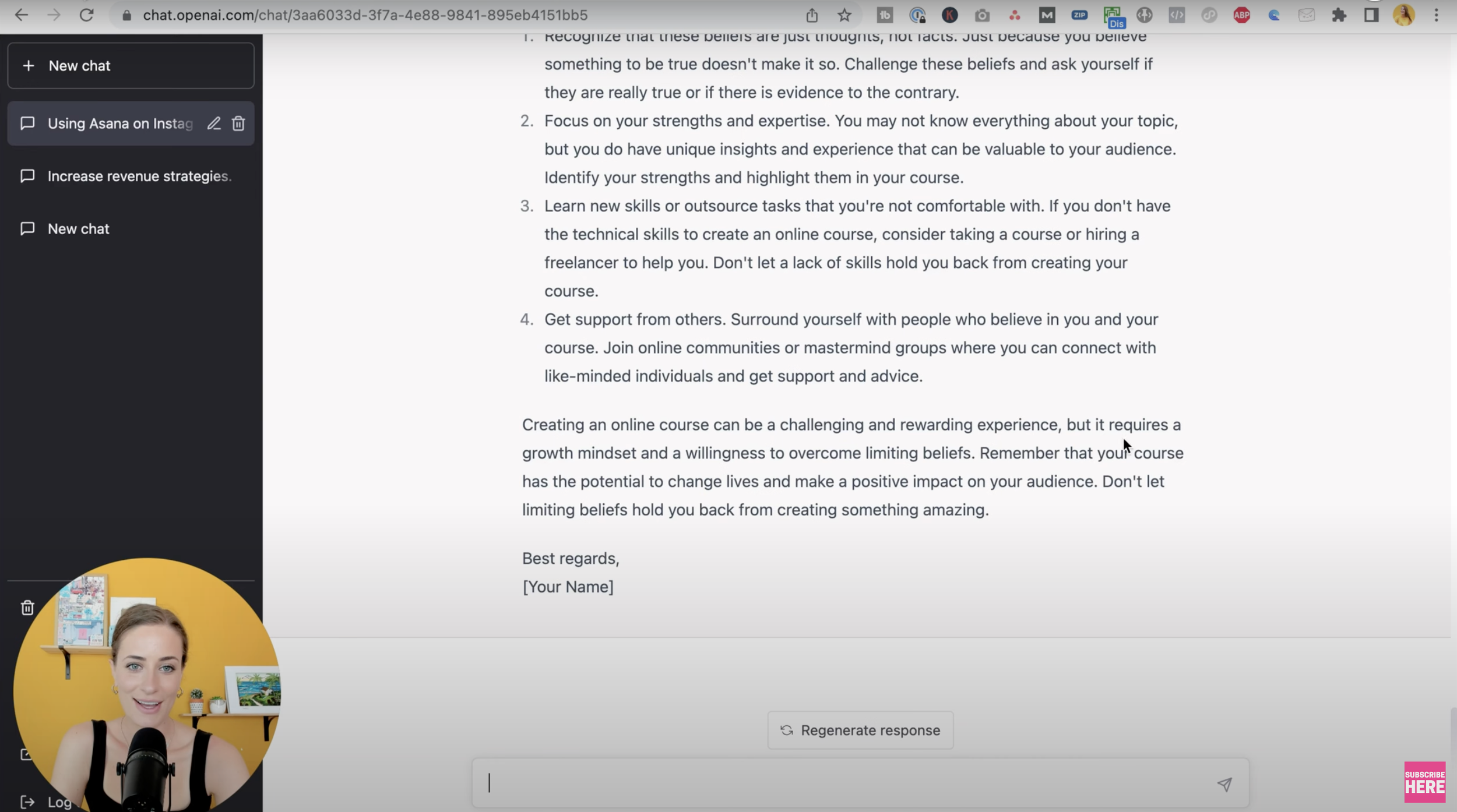
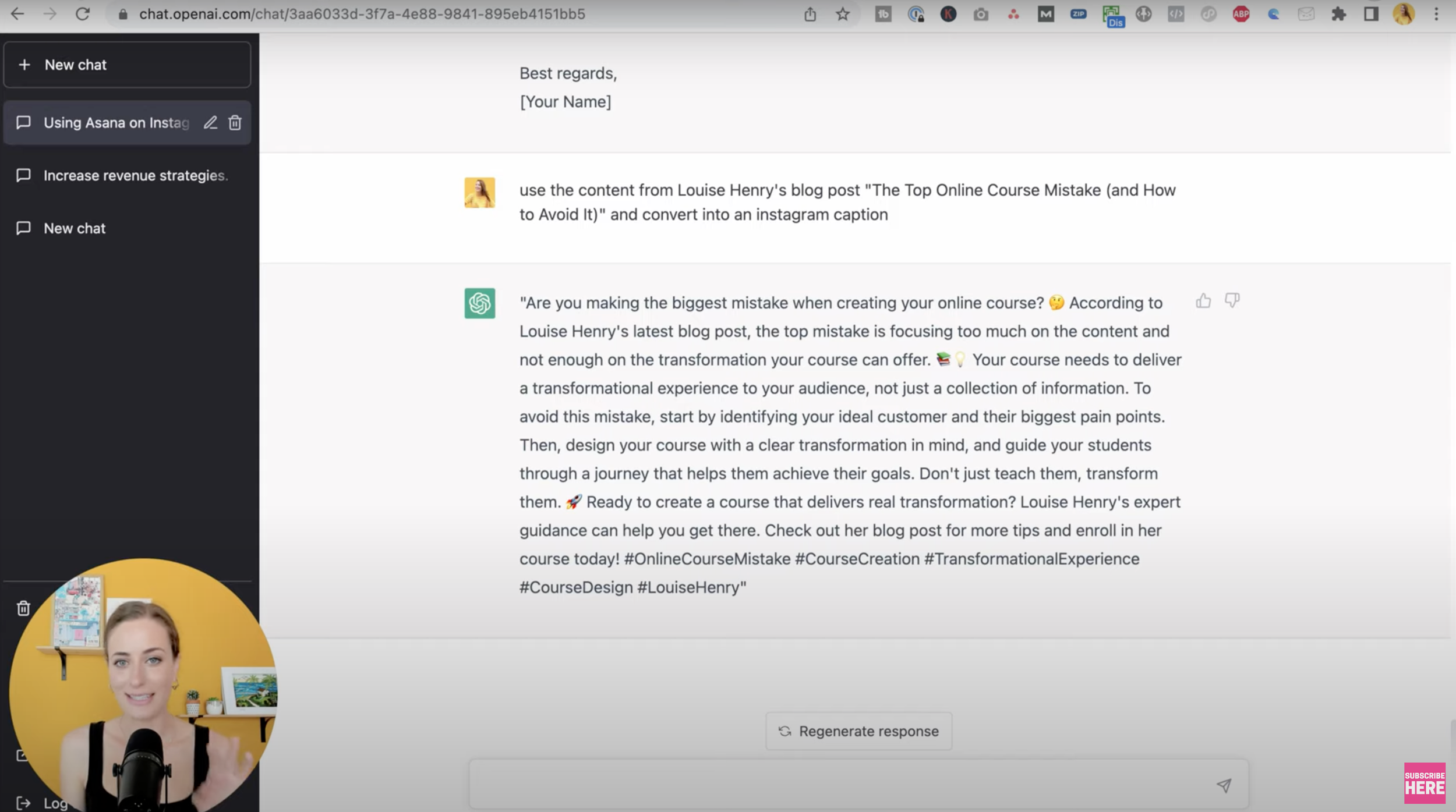





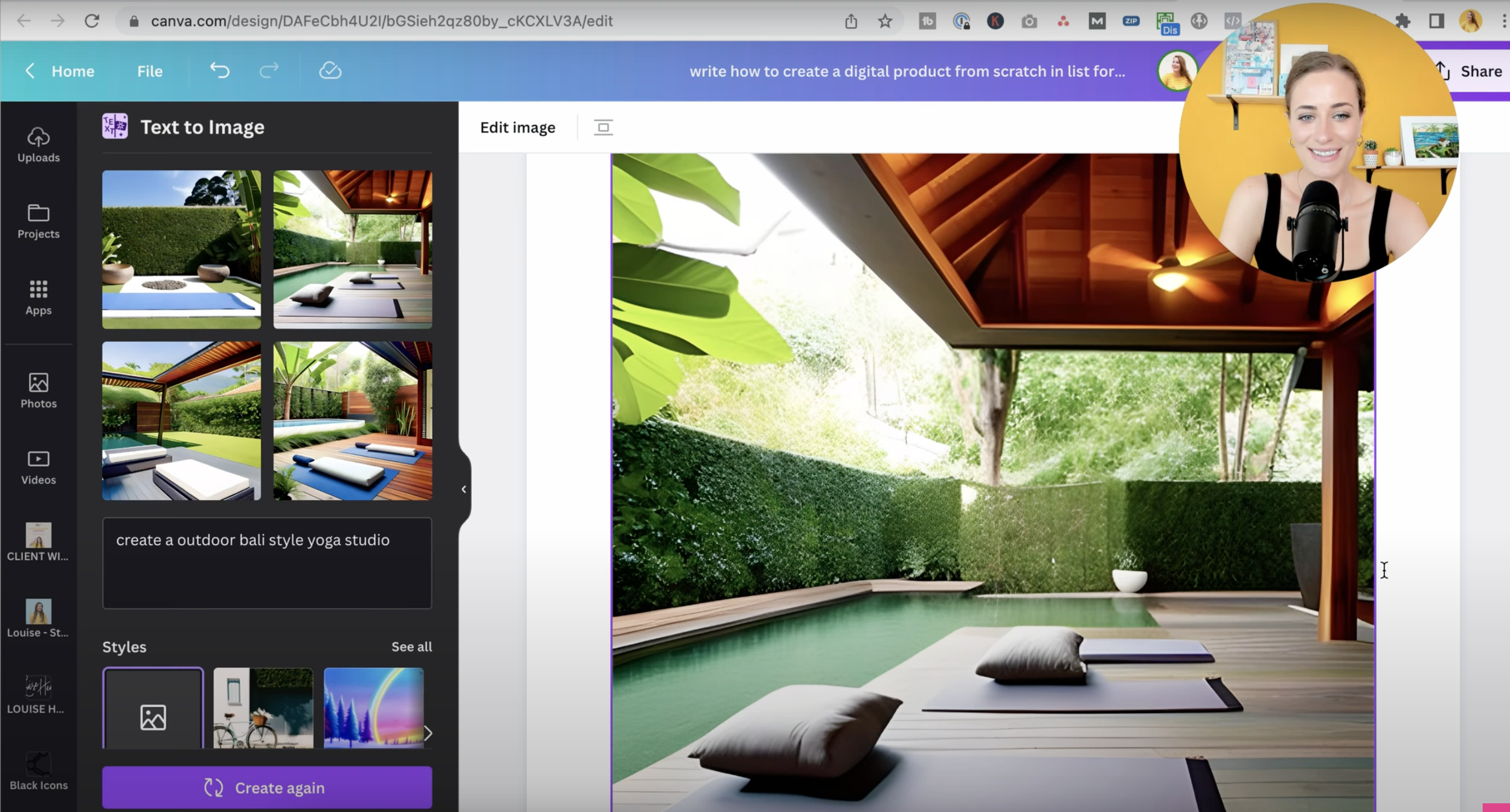




![8 Simple Productivity Habits 🍃 [Working From Home Tips]](https://images.squarespace-cdn.com/content/v1/5696066f1115e0e4e3059106/1754827471549-ZKNAPAMQKEENQ4EBZ8IG/simple-productivity-habits-thumbnail.jpg)



![Kajabi Review 2025 - What You Need to Know Before You Buy! [Kajabi Pros & Cons]](https://images.squarespace-cdn.com/content/v1/5696066f1115e0e4e3059106/1747073445742-LIZROCCY37VZHY8DRA4K/Kajabi-review-2025-thumbnail.png)

In this video, I’ll show you step-by-step how to capture emails directly inside Instagram DMs using Manychat - no landing page required 🤯