The 8 Tools Crucial to My Website Success Revealed
Heads up: I use affiliate links for my fave products. If you click and purchase, I may receive a small commission at no extra cost to you.
In today's video, I'm going to give you a complete breakdown of all of the tools that I use on my website. My success online depends on them!
Personally, I love seeing what tools other people are using, so hopefully you find this interesting and it gives you some insight into what tools you want to use on your website.
There are eight tools on the list. Let’s dive in!
Heads up: there are affiliate links sprinkled throughout this post. This means that if you decide to use a tool, I will receive a small commission at no extra cost to you.
video transcript:
The 8 Tools Crucial to My Website Success Revealed
1. Squarespace
Squarespace is the actual platform/website builder that I used to create my website. It allows me to build out all of my pages, share my content and it has a built in blog functionality, so this is what I use for blogging as well.
I did purchase my domain elsewhere, but you can actually purchase your domain right from Squarespace itself!
What’s a domain?
A domain is your custom URL - your business name in front of the .com that you will send people to to find your website.
You can sign-up for a free trial of Squarespace here. Use the code SIDEKICK10 for 10% off your first year!
2. ConvertKit
ConvertKit is the tool I use to build my email list. I add signup forms on my website so that people can sign up to hear more from me and ConvertKit is also how I email people after the fact.
It's super important that you have some form of email marketing attached to your website and this is the number one way that I make money online.
Here's the thing though, you actually don't need to use ConvertKit (although I love it and if you are more advanced, you still might want to go with it). But - Squarespace recently added email marketing to their platform so you can use Squarespace for that as well.
I actually added this in as a bonus for all people that join my online course, Website that Wows, and now have an Email Automation with Squarespace bonus built in to the program.
3. Canva
I use this next tool every single day. Canva is what allows me to personalize my website and add all of those cute little doodles that you see everywhere 😉
4. Teachable
Teachable is how I actually deliver my online course. (If you didn't know, I have an online course called Website that Wows and this is the way that I primarily work with people online).
If you're just getting started, you don’t need to use Teachable. You can actually use Squarespace to accept payments for your course and to deliver the materials.
However, if you would like some more advanced features, such as an affiliate system and a unique password for each one of your students, then you are going to want to go with Teachable.
Tech changes so quickly though, so there's a good chance that this will change rather soon. I promise to keep you posted!
5. Facebook Live Chat
The next tool that I have on my website is Facebook Live Chat (it’s actually called the “Customer Chat Plugin”). This is simply something that comes with your Facebook Business Page and is really easy to add to your website!
I have a video on that, which you can watch here.
This is really great to have because it allows me to answer any questions that someone may have before joining me for Website that Wows.
6. Sqsp Themes Sidebar Plugin
Next is a question I get asked all the time, ‘can you add a sidebar to a Squarespace template that doesn't have one built in?’ and the answer is Yes! Yes, you can. There is this awesome sidebar plugin created by sqspthemes.com, which allows you to add a sidebar to any Squarespace template. (Use the code SIDEKICK for 20% off).
7. Sharaholic
Squarespace actually has a built-in share buttons for all of your blog posts. However, I wanted some at the top AND at the bottom of my post, so I used the plugin Shareaholic, which allows me to add cute little share buttons to the bottom of every post.
8. Deadline Funnel
And finally, the last and most advanced tool on this list is Deadline Funnel. This is what allows me to add in unique specials and offers for subscribers. So definitely go check out my website, sign up for some things, and you might see one 😉
This is not a tool that I would recommend for beginners. I think if you're a beginner, you just need to worry about setting up a beautiful, professional website and hooking up your email marketing. You can worry about more advanced funnels later.
There you have it! That was a complete list of all of the tools crucial to my website’s success.
Now, I'd love to hear from you - which of these tools are you excited to use on your website? Let me know in the comments below!
If you'd like my help building an amazing website that gets you customers, you can try out my course completely free. Sign up below:








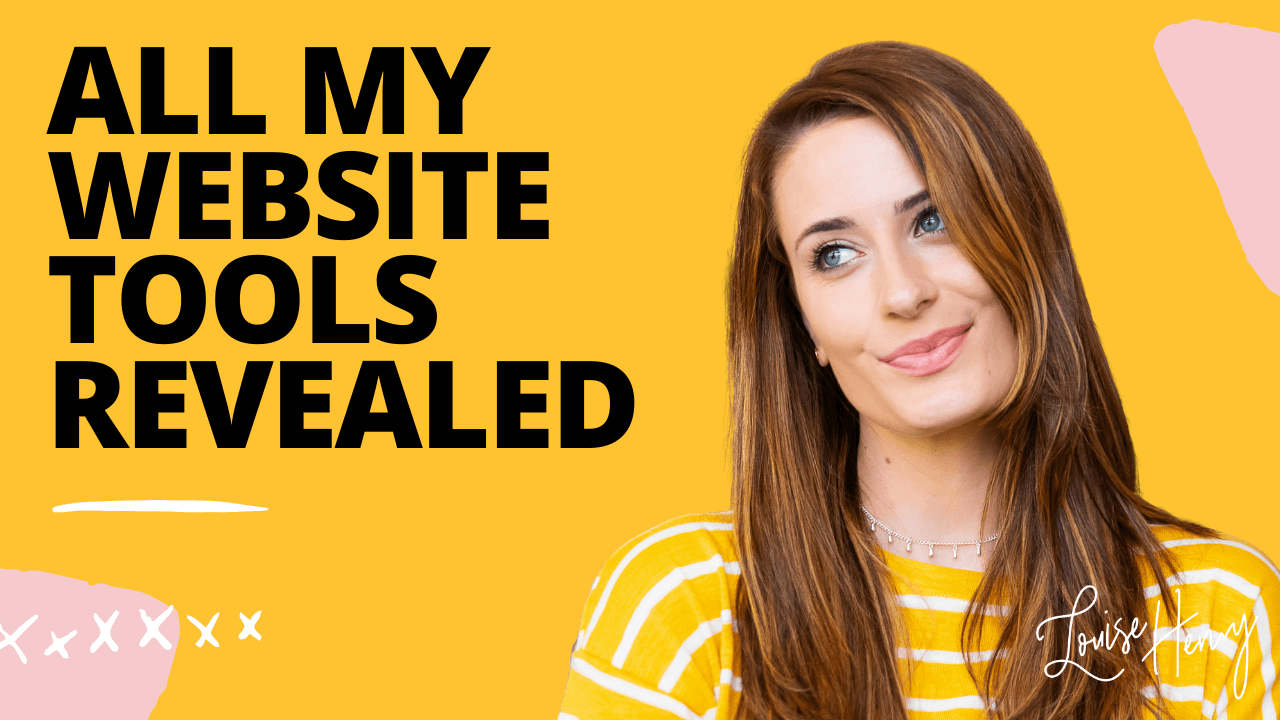




Squarespace makes it easy to create a stunning, professional website for your business. Watch this simple step-by-step tutorial to build your Squarespace website.